Not all people can read your social media messages. In fact, over 12 million Americans 40 and older have some sort of visual impairment with 1.3 million legally blind.
The number of young people under 18 with vision difficulty was 547,083 in 2019. Visual impairment cases in the U.S. are expected to double by 2050.
1. Understand your responsibilities
Web Content Accessibility Guidelines were developed in 1999, revised in 2008 and updated in 2018. A checklist of standards is available onthe WebAim website. These are mandated by federal statutes, including the Americans with Disabilities Act.
 |
| Types of Assistive Technology Used |
2.
Use proper heading structure from headings styles
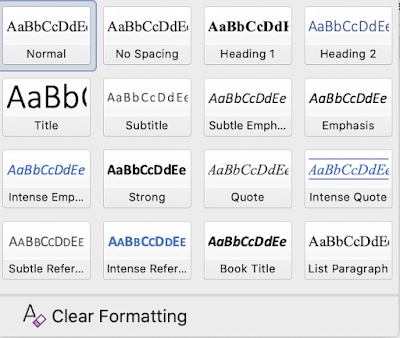 |
| This is a chart of acceptable heading styles listed in Word. |
3. Give images alternative text
Alternative text should be:
• Be equivalent.
• Be succinct.
• NOT be redundant.
• NOT use the phrases "image of ..." or "graphic of ..." to describe the image.
4. Format your tables
- Caption or heading
- Table headers
- Column or row
5. Choose text colors with good contrast
 |
| This tee-shirt is red, but the color blind see it in green. |
Yellow is one of the hardest colors to see in an advertisement or presentation slides.
6. Don't rely on color
- Ensure enough contrast
- Don’t rely on color alone.
- Don’t remove underline from links
7. Make links descriptive
Poor – Click here
Good – Click here for our campus map
Better – Click here for our campus map
Best – Campus map
For more information on this topic, read Humanitarian Crisis in Ukraine since 2014-
https://www.amazon.com/Humanitarian-crisis-eastern-Ukraine-since-ebook/dp/B09VHB59V7/
8. Use lists correctly
Use numbers when there is order or a hierarchy.
Use bullets when equal importance.
9.
Use captioned videos
Descriptive transcripts are recommended for all media.
10. Convert (don’t Print) to PDF
If Create PDF is not available, use “Save As”
Source: WebAim presentation for the the Utah PIO conference. (September 13, 2022).
https://webaim.org/presentations/2022/pio/

No comments:
Post a Comment