Step 1. Choose from a list of "best free blog sites" for a simple, easy to use platform.
Ten Best Free Blogging Sites
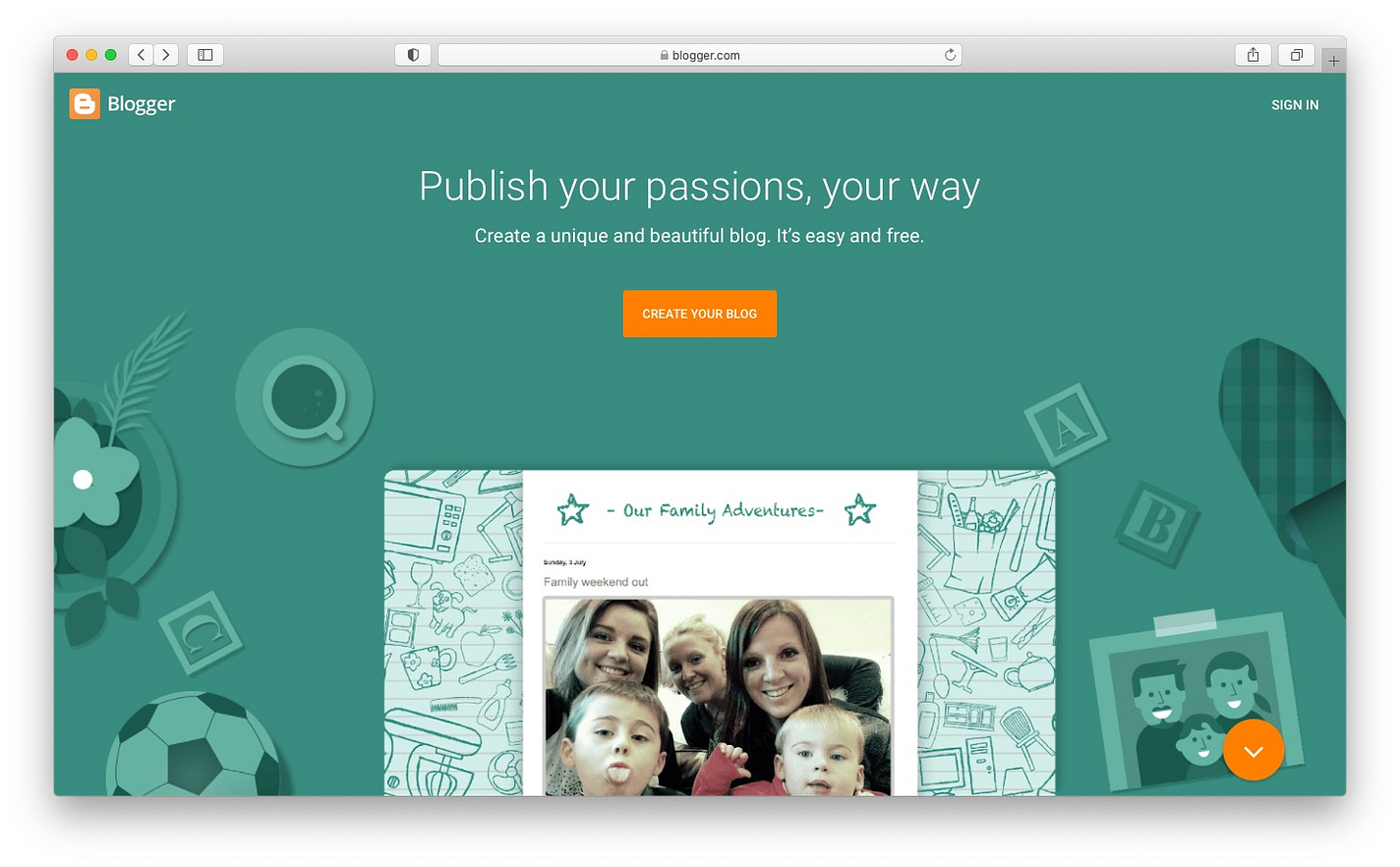
Step 2. Choose a name for your blog.
How to Choose Your Blog Name
- Choose your niche.
- Search for available domain names.
- Research your competitors.
- Take a look at your company, business, or topic.
- Try to choose a name that describes your blog as effectively as possible.
- Ask friends, family members, or associates for assistance on choosing your blog name.
- Make sure that you purchase the domain as soon as possible or sign up for it through a free blog site as soon as you choose your blog name.
- Google keyword tool is another powerful tool to use to search for blog name.
- Do a web search for instructions for the blog platform you have chosen.
How to create a free blog using blogger
Sign Up for a Google Account
If you don't have a google account, you will need to sign up for Gmail or another google product.
Sign in to your Blogger Account
At blogger.com SIGN IN using your Google account login.
Choose a Blogger Profile
When you first sign in yo Blogger, you will be asked to set up your profile.
Create your blog
In the blogger dashboard, choose “New blog” or “CREATE NEW BLOG” option to start your
blog creation.
Choose your blog title, address and theme
Enter your blog name, address, and then pick a theme. Then click the ” Create blog” button to finish your initial
blog setup. You can change/modify your setup
later if you want to.
Launch your blog
Now that your blog is live, you are ready to start blogging. You can check it by clicking the “View
Blog” link, or you can visit directly by typing your blog address (URL)
at any web browser.
Step 4. How to buy a unique blog name.
How to buy a domain
Choose from more than 300 domain endings. Get 24/7 Google support from real humans.
NEXT UP
- Marketing your blog
- Making money on your blog
- Blogs that will pay you for writing
- Linking your blog to your business website

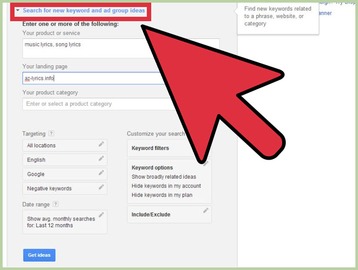

No comments:
Post a Comment